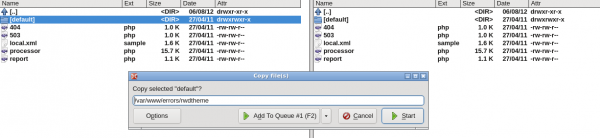Magento maintenance page design can be changed just like any other Magento error page. By default, it looks like the following:
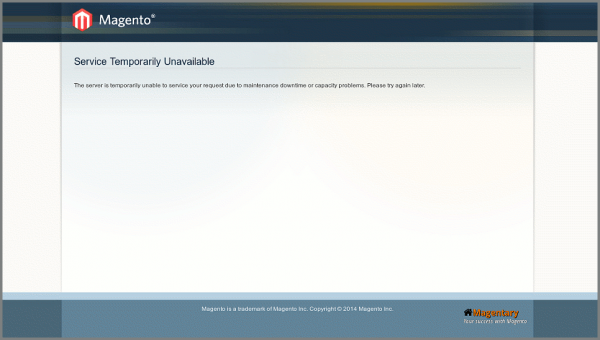
- edit
errors/your_skin/page.phtmlas needed to match your theme. You can use design of your 404 page as a fast start: open in browserhttp://your-store/no-routepage, right click on any text, select “View page source” option in browser’s context menu and paste this source code intoerrors/your_skin/page.phtmlfor further modifications. Just make sure to leave the following main div in thepage.phtmlunchanged:<div class="main-container"> <div class="main col1-layout"> <?php require_once $contentTemplate; ?> </div> </div>It is used to display content oferrors/404.phporerrors/503.phpdepending on the error type. - copy
errors/local.xml.sampleintoerrors/local.xmland change<skin>tag there fromdefaulttoyour_skin:<config> - <skin>default</skin> + <skin>your_skin</skin> <report> - Flush Magento cache
Well done. Now your custom style will survive after Magento updates.
Posted in: Configuration, Magento Maintenance