Your Magento store shows “Service Temporarily Unavailable” page when it is switched into Maintenance mode. It can happen after extension installation via Magento Connect, scheduling a backup or performing any update/upgrade actions:
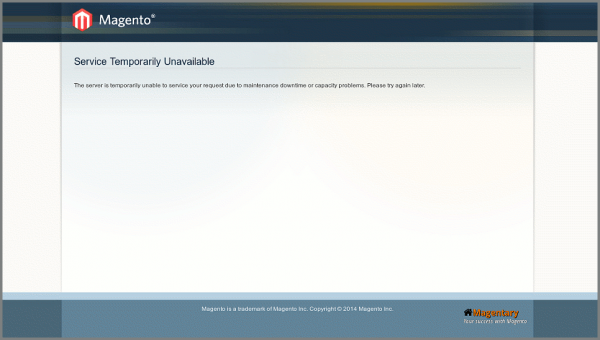
Solution
To disable “Service Temporarily Unavailable” page you need to deletemaintenance.flag file:
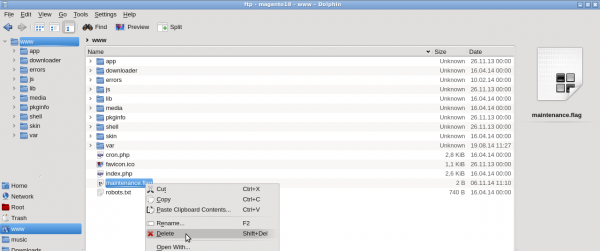
- Login to your server and navigate to Magento root directory
- delete maintenance.flag file
$ cd /path/to/magento/root/public_html/ $ ls LICENSE.html cron.php includes mage LICENSE.txt cron.sh index.php media LICENSE_AFL.txt downloader index.php.sample pkginfo RELEASE_NOTES.txt errors install.php shell api.php favicon.ico js skin app get.php lib var $ rm maintenance.flagFor additional details on maintenance.flag and Maintenance mode please refer to this article.
Posted in: Magento Maintenance