After SUPEE-11314 or upgrade to Magento 1.9.4.5 use of Admin SIDs is disabled by default, which may affect certain modules (i.e. Sage Pay Suite MOTO payments).
To re-enable use of Admin SIDs we can add corresponding section into backend:
--- app/code/core/Mage/Core/etc/system.xml
+++ app/code/core/Mage/Core/etc/system.xml
@@ -1610,6 +1610,16 @@
<show_in_website>1</show_in_website>
<show_in_store>0</show_in_store>
</use_frontend_sid>
+ <use_admin_sid translate="label comment">
+ <label>Use SID on Admin Backend</label>
+ <comment>Allows admins to stay logged in via SID</comment>
+ <frontend_type>select</frontend_type>
+ <source_model>adminhtml/system_config_source_yesno</source_model>
+ <sort_order>60</sort_order>
+ <show_in_default>1</show_in_default>
+ <show_in_website>0</show_in_website>
+ <show_in_store>0</show_in_store>
+ </use_admin_sid>
</fields>
</session>
<browser_capabilities translate="label">
After that we Flush Magento cache, navigate to System > Configuration > Web > Session Validation Settings and change value of Use SID on Admin Backend option to Yes. Please do not forget to Flush Magento cache to apply changes.
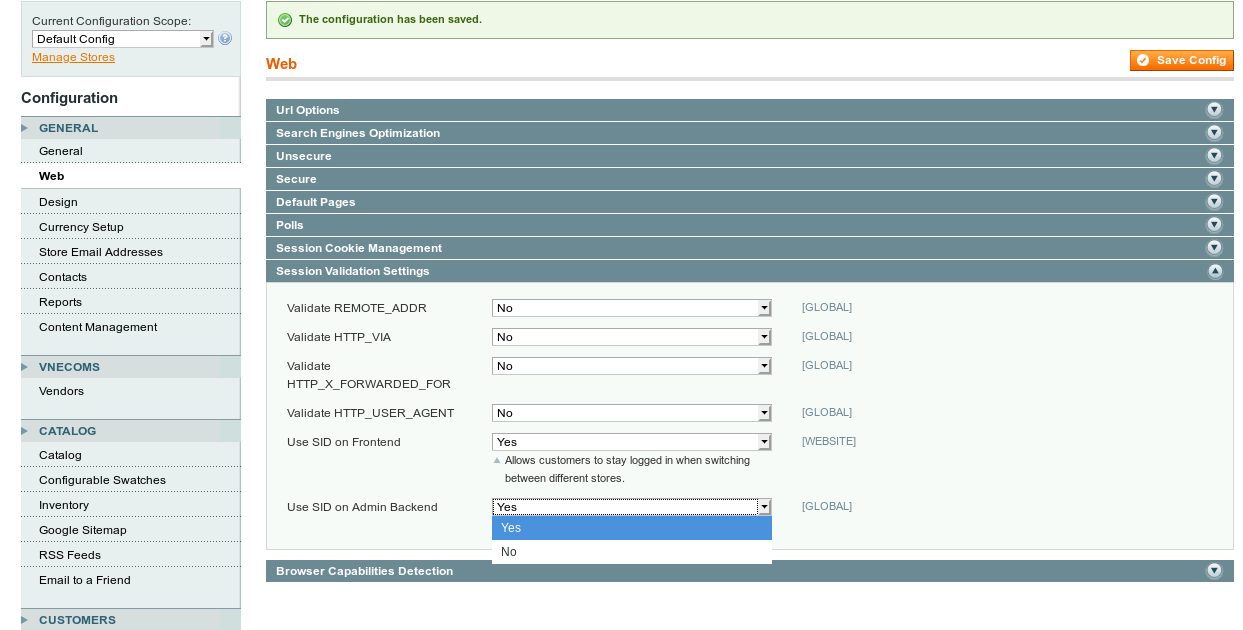
Posted in: Configuration, supee-11314