Problem description
Customers can not login into Magento with Chrome browser, the login page just reloads without any errors or warnings. Customer Login in other browsers and admin backend login function properly.Cause
Magento sets extra session cookie that overrides new cookies set by new session, as result session expires right after login.Solution
Navigate to System > Configuration > Web > Session Cookie Management and set the following settings:- Cookie Lifetime: 7200
- Cookie Path: (empty)
- Cookie Domain: .example.com (replace it with your domain, make sure to place a dot character in front of your domain name)
- Use HTTP Only: Yes
- Cookie restriction mode: No
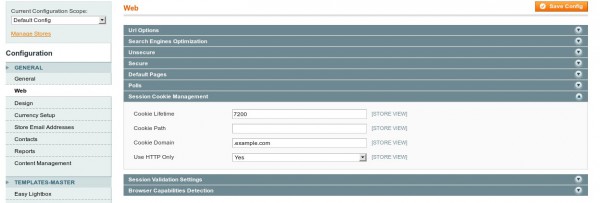
Posted in: Troubleshooting