Magento favicon is changed at System > Configuration > Web > Design > HTML Head > Favicon icon. Click on Browse button and select favicon icon from your hard drive to upload.
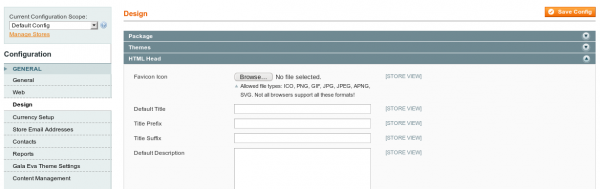
Note! Not all browsers understands extension other than .ICO. The safest format to use for a favicon is an .ico. See this table for detailed info.
To convert any image file to .ico or even create a new .ico file you can use www.faviconer.com site which provides possibility to create standard 16×16 favicons and 32×32 (retina ready) images packed into a single .ico file.
Video Tutorial for changing favicon in Magento
Posted in: Configuration